I'm still quilting away, and was seriously starting to think about giving up cards completely. Then, I needed a Father's Day card and just couldn't bring myself to buy one from a store, so I cleared a small space in my craft room and went to work.
Ok, not exactly. It's been so long since I've made a card, I probably spent 30 minutes just looking around the room, trying to remember how to make a card and where I kept my tape gun and glue. Then, I drew a blank on what to make. But, a Mojo Monday sketch got me going pretty quick. And, here's what I ended up with:
I honestly was not looking forward to making a card today, but it turned out to be as fun as it used to be! I guess I'll be keeping all my papercrafting supplies after all.
As for the fabric printing tip I mentioned, I have spent quite awhile trying to make a quilt label for my daughter's first quilt. I designed it in Word, which was a piece of cake. And, I printed it onto muslin by first ironing the fabric to an 8-1/2" x 11" piece of freezer paper. No problem. But, since I knew the quilt would eventually be washed, I had to make sure the label could survive washing, too. And, that's where the problems came in. (Sorry for the poor pics--I used my phone for these.)
These are just a few of the failed labels I made, starting with the ink almost completely washing out, to lots of bleeding, and even a blue-tinged muslin background. I read about something called Bubble Jet Set 2000, which I don't have, and couldn't get right now, so I found a DIY for it. The first two labels were on untreated muslin, with the first one heat set with an iron and rinsed with plain water. The second one was heat set, then got a vinegar bath, before being rinsed with plain water. The third one, which is incredibly color-rich, was printed on muslin pre-treated with the DIY Bubble Jet. It was gorgeous right out of the printer, as were the rest of my attempts on the treated muslin. But, the fabric softener rinses ruined all of them because the ink bled into the muslin so bad. The one with the blue-tinge was rinsed in a bath of regular blue Downey, rather than Downey Free--oops! I was about to give up completely, but decided to give it one more try and finally found the solution:
This one looks much better than the others! And, it was so easy! I found out that all the ink bleed on the previous tries was because I had my printer set on the "best" printing setting. Almost all the people who wrote about doing this said to print on the highest quality setting. I found, for my printer at least, that using the highest setting put too much ink into the muslin. The image was really vibrant after printing, but couldn't stand up to even a drop of water. For this final label, I set my printer to a standard quality setting, printed onto untreated muslin, heat set it with a hot, dry iron, gave it a 100% vinegar bath, swishing for 10-15 seconds, then immediately put it in a quick bath of cool water mixed with about one teaspoon of Downey free (the clear kind), swishing it continuously for another 10-15 seconds. I did NOT wring it afterward. Instead, I laid it between two clean towels and pressed the water out as much as possible. (Ink was still coming out of the label--my white towels now have gray stains. Be sure to use old towels!) Finally, I heat set the label with my iron. I tested washing it again (without vinegar) and it held up great!
A lot of people recommend vinegar to set ink in fabric, but just as many say that vinegar won't set ink, especially into cotton fabric. I don't know what finally caused the ink to set, but what I found was that, while water caused most of the ink to immediately lift and/or bleed--every single time, with vinegar, only a small amount of ink lifted, and there was no bleed. Any time I had gotten bleed, it was during the water bath, not in the vinegar.
I did like the way the DIY Bubble Jet worked by giving me a much more vivid and crisp image on the muslin, so I am going to using it again, but printing with a standard quality setting onto treated muslin, when I make a label for my quilt. If it works better, I'll let you know.
Thanks for stopping by, and have a Happy Father's Day!
Mojo Monday #452
Simon Says Stamp Wednesday Challenge: Animal Magic
613 Avenue Create #181: Anything Goes
~Hugs,





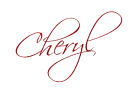
3 comments :
Cheryl - what a great card! Do NOT give up the card making lady-bird - you are too good at this! The Tim Holtz bird image is deslightful for a Father's day card and the silver bling and papers you chose are masculine perfect! Thank you so much for sharing your project and creativity at 613 Ave C!
~ginny, DT for 613 Ave C: [ATG/ Twist: Create a Tag]
Owner: RubberMAD (GettyCollection.com)
Cheryl, I enjoyed your post lots - so glad I visited! As a former quilter, I had a quick look around and now I'm your newest follower......used to be a quilter myself, before I got bitten by the stamping bug :)) Love your card - so glad that you joined us at the Simon Says Stamp Wednesday challenge!
A sketch is a great way to jump start your stamping, and you got a heck of a jump start! I'm glad you gave it another go because I'm afraid it's too easy to give it up after you've been away from it for a while. I've quit for a month or so and then found it very difficult to resume. It must have been a nice change of pace for you to do a quick creative project. And it turned out so cute! Yay, Cheryl! I continue to be in awe of your other projects, too, however, and your journey with the labels was very interesting to read. You made a most darling label and I do hope it holds up over repeated washings. I don't suppose a color laser printer would work? Just wondering. I've been told the ink is waterproof.
Post a Comment